Why can’t I just press print?
Lately there have been a rash of thermal transfer printing problems, so we thought this would be the time to address some of the most common inquires.

| PROBLEM | REMEDY | POSSIBLE CAUSE |
| Voids in print area | Ribbon and media are incompatible | Test alternate ribbon or media |
| Printhead obstructed | Clean printhead | |
| Streaks or dead spots in printed area | Ribbon is wrinkled | Tighten ribbon and reassemble |
| Printhead obstructed | Clean printhead | |
| No print on media | Ribbon is loaded backwards | Reload ribbon |
| Ribbon and media are incompatible | Test alternate ribbon or media | |
| Ribbon sticks to media | Printhead density is too high | Reduce density |
The most common problem is caused by the ribbon and media being incompatible. The initial purchase; printer, ribbon and media are carefully matched to work together. When supplies need to be replenished, alternates are sometimes chosen. This decision could be based on cost, availability or inexperience in sourcing the product. Consequently the printer doesn’t perform to specification and the alternate product produces an inferior result. It may look the same but not perform the same. Your printer supplier will ensure you get the ribbon and media combination that produces superior results.
Interestingly, another printer problem is not a printing problem at all; it’s a computer problem. To operate the printer, its printer driver must be installed in the computer. Sometimes the computer operating system makes installation choices for you. This may work or it may not, causing grief and a call to tech support. When calling tech support it is best to be calm and in front of the computer and printer — usually these problems are resolved quickly.
For those who prefer to “do it themselves”, solutions are shown in the operator’s manual. The manual offers basic maintenance to protect your printer investment and keep it operating smoothly.
Browse the industries we cater to and the brands we carry here, or contact us.







 Help Desk Service – Contact us Between the Hours of 7:30 – 4:00 (MST)
Help Desk Service – Contact us Between the Hours of 7:30 – 4:00 (MST)