If you are in the market to buy your first industrial label printer, here is a quick cheat sheet of features and benefits to look out for when comparing models and suppliers.
What to Watch For When Buying an Industrial Label Printer
Print Resolution: refers to how crisp the image, letters or numbers appear on the labels. Generally, the higher the number, the more crisp or clear it will appear.
Examples of common DPIs for portable label printers:
- 180 DPI
- 203 DPI
- 360 DPI
Examples of common DPIs for desktop label printers:
- 203 DPI
- 300 DPI
- 600 DPI
Print Speed: determine how important the speed of printing is to your organization because often speed costs money. Budget and efficiency may help you decide how much to spend on your industrial label printer’s speed.
Speed is determined by:
- mm or inches per second
Ease of Use: in an effort to offer more to the user, printer menus can be buried making options difficult to find and use. Make sure that the label printer you choose will work for your users and not be too complicated.
Learn about ease of use by:
- Watching demo videos.
- Getting a live demo of the printers you are comparing.
- Reading customer testimonials and reviews.
- Speaking with a marking expert.
Check out some great printer demo videos here.
Connectivity: how does the printer connect to an outside source for data input?
Common for portable label printers:
- USB – very common.
- Bluetooth – more common in newer models.
- Wi-Fi – more common in newer models.
Common for desktop label printers:
- USB PC & MAC
- Bluetooth
- Wi-Fi
- LAN (Local Area Network) ethernet cable
- WLAN (Wireless Local Area Network)
- External Keyboard
- External Scanner (Barcodes, RFID)
What’s Included: what is included with the industrial label printer when you buy it?
Common inclusions include:
- Power Adaptor
- Connector Cables
- Supplies
- Software
- User Manual
Warranty: what does it cover – printer, power adaptor, wear and tear, factory defects, software, maintenance, all of the above? For desktop label printers, printhead warranties range from 90 days to one year. Mechanical printer parts can be as long as 5 years.
Common warranty periods are:
- 1 year
- 2 years
- 5 years
- Lifetime
Technical Support: ensure there are knowledgeable technicians familiar with the printer and the software offered with the printer provided by the printer supplier.
Features to Watch For When Buying a Portable Label Printer
Portable industrial label printers are small, portable units that are often used in the field. Given their industrial use, they are built to be tough and have a ton of great features for printing labels quickly and efficiently with no need to be tethered to another machine/PC.
Common features include:
- Battery operated, often with a rechargeable battery.
- Armored jacket to protect from bangs or drops in the field.
- Easy to use label and ribbon cartridges for multiple uses.
- Keyboard functionality right on the unit.
- More durable than office or general grade label printers.
Hotkeys: are buttons that have been assigned templates to assist you in entering repetitive data.
Common uses include:
- Patch Panel Labels
- Cable Wraps (Self-Lam, Rotate and Repeat)
- Face Plate Labels
Cutter: on portable label printers, cutters are not optional. If you require a portable printer with a cutter feature, make sure it comes equipped with this from the factory.
Common cutting features for portable label printers:
- Automatic Cut Action
- Manual Operation (Plastic Lever)
Available Supplies: what media will be available for you to use in your brand and model of portable label printer? Inexpensive, office grade portable label printers limit the variety of media. Industrial grade portable label printers offer the greatest variety of media in the widest range of sizes and colours.
Examples of label types offered:
- Standard Adhesive Labels
- Industrial Adhesive Labels
- Magnetic Labels
- Heat Shrink Sleeve Labels
- Self-Lamination Wire Wraps
Min/Max Supply Size: different brands and models of portable label printers restrict the media width due to the cost of the print head and the size of the printer.
Check that the printer can accommodate what you need in terms of these specs:
- Width of Label
- Height of Label
- ID of Heat Shrink Sleeve Label
Optional Add Ons: items not required for printer operation but may contribute to greater efficiencies.
- Carry Cases
- Additional supply cartridges in a variety of colours and sizes
- Magnetic Attachments
Check out Neumann Marking Solutions selection of industrial portable label printers here.
Features to Watch For When Buying a Desktop Label Printer
Desktop industrial label printers are often designed for large and multi-format printing as well as speed. Because these printers are stationary, they can be hooked up to media devices for access to easy to use label printing software to print off large jobs. Their larger size allows them to handle large print rolls and different media types giving you increased flexibility.
Common features include:
- Heavy plastic or steel construction.
- More robust mechanical workings.
- Higher printer speeds.
- Longer duty cycle.
Cutter or Tear Bar: which do you require? Does the printer you are looking at have one or both of these features? Can you add on a cutter later if required?
These features explained:
- Full/Perforation Cutters – depending on the brand and model, may be installed after purchase.
- Tear Bar – a straight or jagged edge to tear the label from the printer which is factory installed.
Operating System Used: is the printer compatible with your operating system?
Common compatible operating systems:
- Microsoft Windows – most common.
- iOS – a few options available.
Software: used in conjunction with the data input device to create your labels.
Here are common options for software that comes with desktop label printers:
- Trial version (online downloads).
- Lite version with an option to upgrade.
- Full/Professional or Enterprise version.
Min/Max Supply Size: minimum is dictated by how close the media guides can be adjusted. Maximum is dictated by how wide the printhead is.
Typical sizes are as follows:
- Minimum width is 12mm (1/2″).
- Maximum widths are 100mm (4″), 152mm (6″) and 228mm (9″).
Duty Cycle: is how many mm/inches in length or copies of a size can be printed in a set time for how many times. This is set by the manufacturer.
Optional Add Ons: items not required for printer operation but may contribute to greater efficiencies.
- Label Rewinders
- Label Applicators
- Label Peelers
Check out Neumann Marking Solutions selection of desktop industrial label printers here.
Still not sure what you need? No problem – our industrial identification experts are here to help! Just give us a call at 780-434-9152 or Toll Free at 1-800-268-7636.





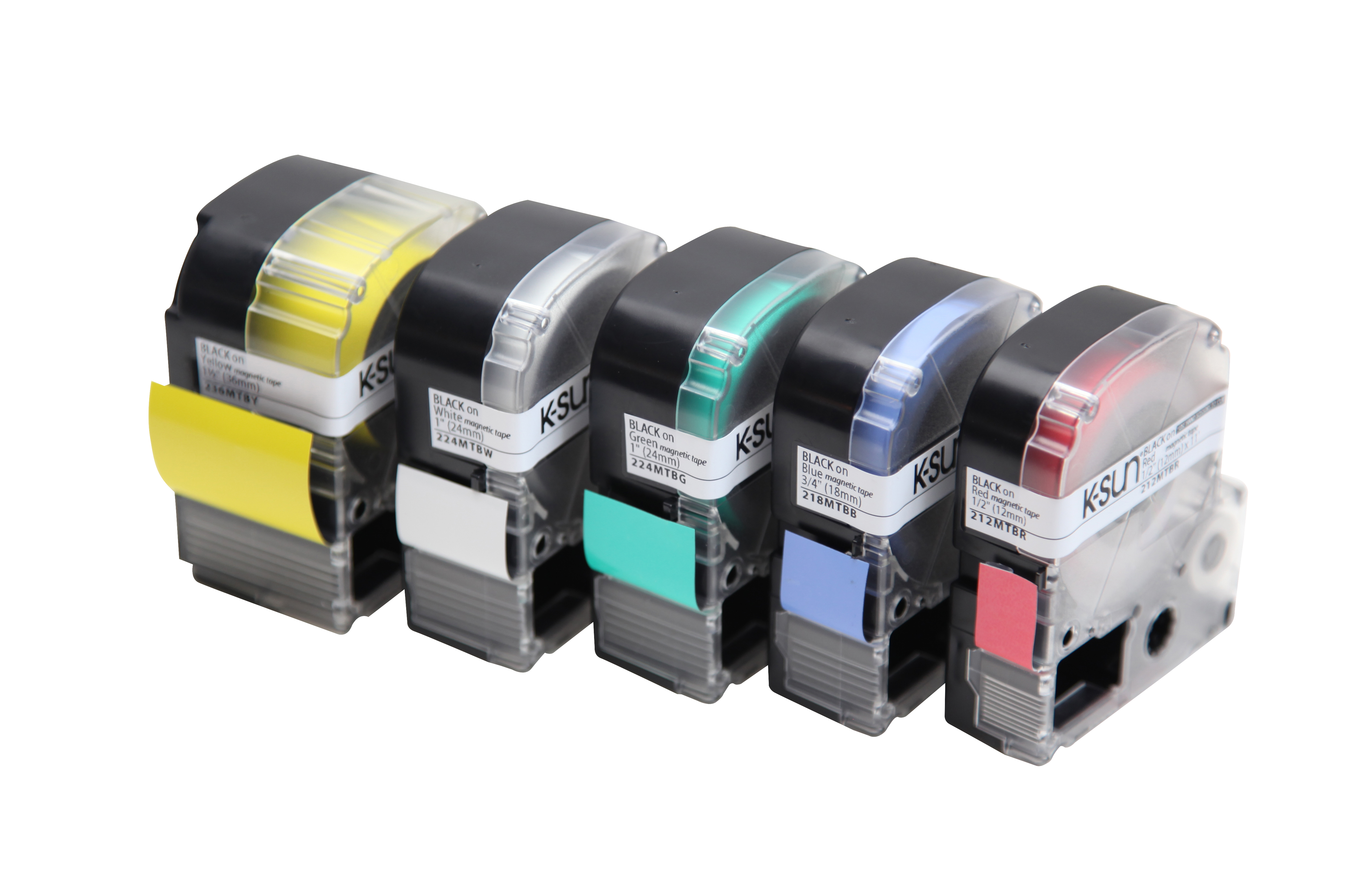
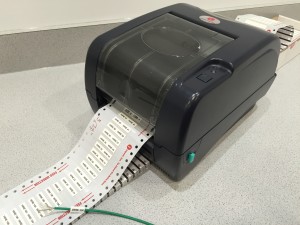








 Help Desk Service – Contact us Between the Hours of 7:30 – 4:00 (MST)
Help Desk Service – Contact us Between the Hours of 7:30 – 4:00 (MST)